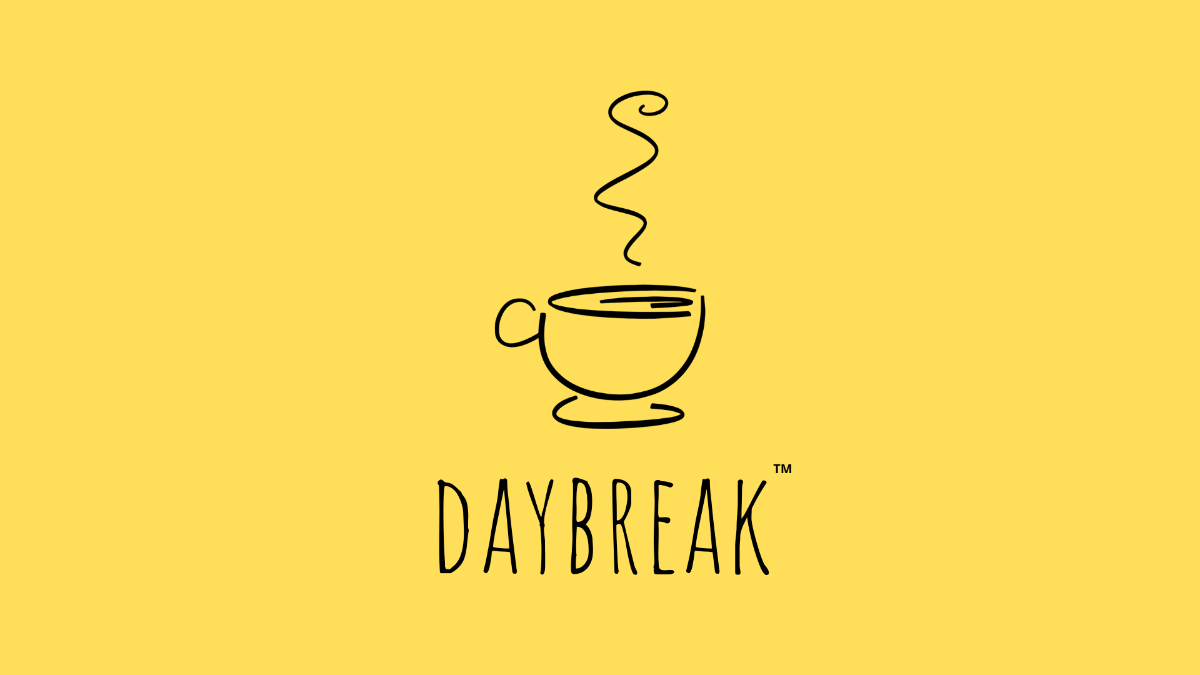Hi there —I've gotten emails from a number of Daybreak readers that today's version of the newsletter got snagged in their spam filters. I'd hoped that switching to daybreak.news as the sender would help, but the internet gods have such a sense of humor.If you didn't see today's Daybreak, you'll no doubt find it in spam. And whether you did or didn't, would you mind taking a moment to add [email protected] to your contacts or "safe" list with your email provider? For good reason, the providers change their algorithms all the time, so the only sure solution is to let them know you want to see emails from this address.If you're a Gmail user, it's easy: go into Gmail in your browser, find a Daybreak from this week in your inbox or spam filter, hover over the name, and when a box pops up click "Add to Contacts."If you use Yahoo, from Yahoo Mail open this or another email this week from Daybreak, mouse over the sending name (which should be Daybreak) and when the contacts card comes up, click "Add to contacts." Enter the info, then click Save.Other providers should make it easy to figure out, but don't hesitate to let me know ([email protected]) if you have any questions.Thanks, and don't fret: I hate extraneous emails as much as you do, and won't make a habit of this sort of thing.Rob
Thank you!